Introduction to Usage Registration
Usage Registration is an eSchenker service that allows customers to self-enroll to the available eSchenker Web Services.
These Web Services allow customers to send xml or other file types via API directly into eSchenker. The Usage Registration eService shows all available Web Services and provides documentation on how to use them.
To use a Web Service the following steps are required:
- You must subscribe to a Web Service via the Usage Registration eService
- The Schenker administrator will configure the Web Service for you
- You must generate an Access Key. This Access Key needs to be included in the files that you will be sending to eSchenker via API (see example below)
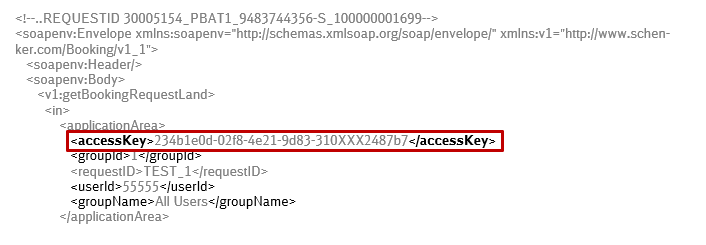
The Schenker Administrator will further advise you what needs to be done regarding setup and testing.
The Usage Registration eService allows registration to the following Web Services:
- Tracking
- German Barcode Label
- Pricing
- Document Retrieval
- Branch
- Booking
Supported Browser Versions
eSchenker is a web-application and world-wide accessible via multiple web browsers. You can see the latest web browser version recommendations using the Technical Information link at the bottom of the eSchenker page.
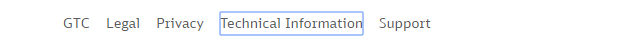
Setup Requirements
Usage Registration is a private eService that you can only use when it has been assigned to you. After the setup you will be able to open the eService by clicking on the "Usage Registration" icon.
![]()